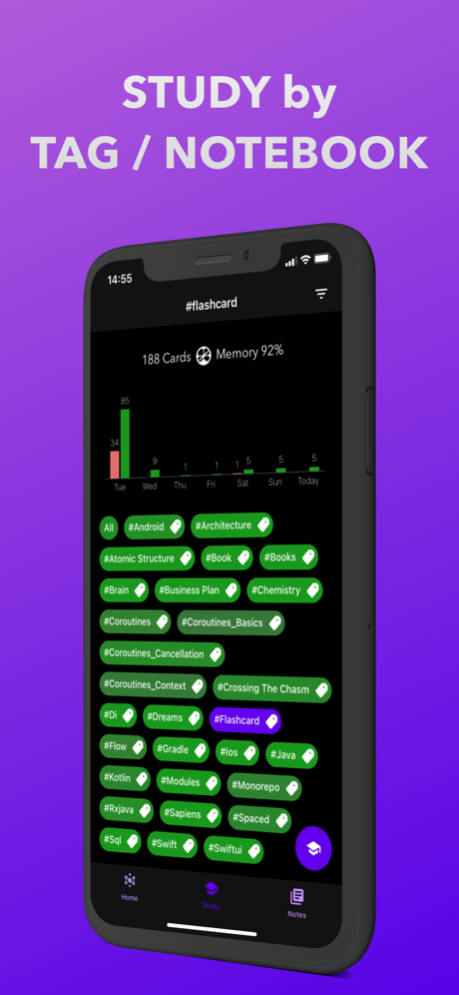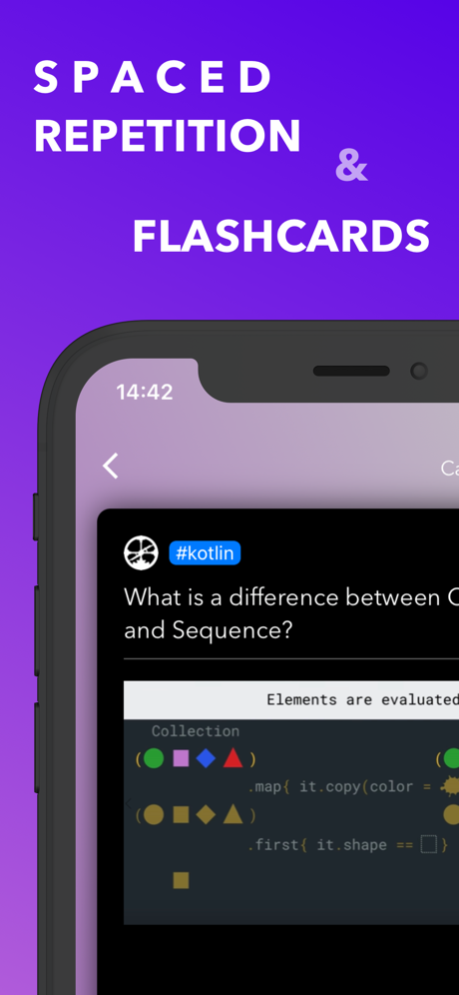NeuraCache Flash Cards Maker 2.25.2
Free Version
Publisher Description
Here's your revised app description with improvements for grammar and clarity:
Discover the power of flashcards and spaced repetition with NeuraCache, boasting an array of powerful integrations.
• Study smart and ace any exam.
• Embed your learning for the long-term.
• Visit our daily mental gym for a few minutes.
• Bring critical insights from your notes back to the surface.
Current integrations:
• Notion
• Evernote
• Roam Research
• OneNote
• Obsidian
• Logseq
• Markdown
• CSV
Why Choose NeuraCache?
Have you ever read a book or an article, made notes and highlights, only to forget everything weeks later? Does that remind you of the invaluable insights from the book you read last year? Meanwhile, your stack of notes keeps expanding. Imagine having a simple process to leverage your brain's built-in memory systems to secure information into your long-term memory circuits, thereby retaining everything you read and learn forever. NeuraCache is the solution to this problem.
How does it work?
NeuraCache employs two scientifically proven and time-tested techniques: Spaced Repetition and Active Recall (otherwise known as Flashcards).
NeuraCache initiates Spaced Repetition for each card from your notes. When the time is right, our algorithms will prompt an initial review - "How well do you remember?"
Your recall performance (based on the SuperMemo2 adaptive pattern) then determines the next Spaced Repetition step. It could be on the same day or even in 6 months. If you prefer, you can manually review the notes in the app at any time. You can also employ built-in static patterns like "review in 1, 5, 15, 30, 60 days".
To achieve maximum effect, set up an Active Recall question and attempt to answer the question before revealing the contents of your card/note.
Your privacy is our top priority.
We never access or read your notes' content. Your data is securely stored only on your device.
No sign-up required. Simply install and start using it instantly.
——————————————————————
About NeuraCache Premium Subscription
——————————————————————
NeuraCache is free forever with the option to upgrade to NeuraCache Premium.
With NeuraCache Premium, you'll enjoy unlimited access to powerful features that help you retain everything you learn in memory.
Current premium features :
• “Decks” tab features
• Slider & 4 Button Interface
• Today's Queue Cap
• Streaks
• Favourites
• Cloud Backup
• Card Priorities
• Export local cards as .csv
• Multiple Markdown Sync Folders
• Front/Back strategies
———————————-
3.99$ monthly, includes 14 days free trial.
Price may vary by location. Subscriptions will be charged to your credit card through your ITunes Account. Any unused portion of a free trial period, will be forfeited when user purchases a subscription.
Should you choose to upgrade (entirely optional), you will receive 14 days free trial. After the trial, your iTunes account will be charged with a monthly subscription fee.
The App Store will automatically renew your subscription each month unless auto-renew is turned off at least 24 hours before the end of the current period.
You can turn off auto-renew in your Apple ID Account Settings any time after purchase.
Privacy Policy: https://neuracache.com/privacy
Terms of Use: https://neuracache.com/tos
Apr 25, 2024
Version 2.25.2
- Fix "Show in Obsidian" while observing subfolders
- Fix crash on markdown sync if image has "%" in name
About NeuraCache Flash Cards Maker
NeuraCache Flash Cards Maker is a free app for iOS published in the Kids list of apps, part of Education.
The company that develops NeuraCache Flash Cards Maker is Marcin Czech. The latest version released by its developer is 2.25.2.
To install NeuraCache Flash Cards Maker on your iOS device, just click the green Continue To App button above to start the installation process. The app is listed on our website since 2024-04-25 and was downloaded 7 times. We have already checked if the download link is safe, however for your own protection we recommend that you scan the downloaded app with your antivirus. Your antivirus may detect the NeuraCache Flash Cards Maker as malware if the download link is broken.
How to install NeuraCache Flash Cards Maker on your iOS device:
- Click on the Continue To App button on our website. This will redirect you to the App Store.
- Once the NeuraCache Flash Cards Maker is shown in the iTunes listing of your iOS device, you can start its download and installation. Tap on the GET button to the right of the app to start downloading it.
- If you are not logged-in the iOS appstore app, you'll be prompted for your your Apple ID and/or password.
- After NeuraCache Flash Cards Maker is downloaded, you'll see an INSTALL button to the right. Tap on it to start the actual installation of the iOS app.
- Once installation is finished you can tap on the OPEN button to start it. Its icon will also be added to your device home screen.